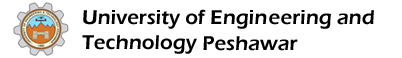Campus Management Solution
Useful Links
Campus Management Solution
Higher Education Commission, Pakistan (HEC) obtained an off-the-shelf Campus Solution (CMS) to be customized and implemented for the Public Sector Universities and Institutes. Techlogix was selected as technology partner for implementing CMS and following six of the public sector universities were selected for CMS implementation:
- University of Engineering and Technology Peshawar
- Dow Medical University, Karachi
- Islamia University, Bahawalpur
- Quaid-e-Azam University, Islamabad
- Baluchistan University of IT & Management Sciences Quetta
- University of Punjab, Lahore
Out of the six, UET Peshawar and Dow University of Health Sciences Karachi were selected as pioneers for CMS implementation. Both the universities are now at the end of implementation. Based on successful story of CMS implementation in UET Peshawar and Dow University of Health Sciences Karachi, implementation in Islamia University Bahawalpur and Quaid-e-Azam University Islamabad has been started.
CMS Introduction
Campus Management Solutions CMS is the world’s leading student system solution for higher education and is being used at over 800 campuses in more than 20 countries for it is boasts of some of the biggest names in the academic world: Stanford, Cambridge, etc…
CMS provides students, faculty, and staff with immediate access to real-time information and connects that information to specific action.
Overview of the CMS key modules
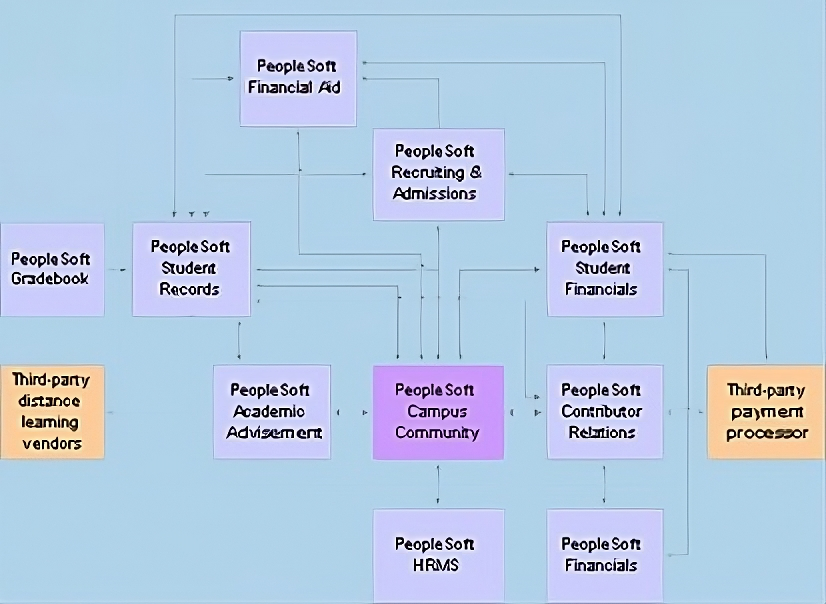
Campus Community
- Ability to create and maintain data about people and organizations, both internal and external to institution
- Ability to store numerous types (home, business, campus, billing, etc.) of contact data (addresses, phones, email)
- Ability to store numerous types of names (primary, legal, preferred)
- Ability to create and maintain data about institutional events and committees
- Ability to assign levels of service
o Positive – providing preferential levels of service
o Negative – withholding service - Campus services grouped to facilitate providing or withholding services
- Ability to assign “to do” items grouped by checklist to individuals, organizations, or events
Student Records & Academic Advisement - Requisites and enrollment restrictions
- Class schedule and class section features
- Multiple concurrent academic careers and academic programs
- Record mid-term and intermediate grades
- Attendance tracking
- Mass enrollment
- Milestones
- Degree Audit
- Transcript Generation
- Graduation clearance, awarding degrees
Grade Book
- Enables Instructors To:
o Define assignments for a Course/Class
o Track assignments and assessments
o Report Mid-Term or deficiency grades
o Ease communication with students - Report Final Grades at the end of the class
o Enables Students To View:
o Details about learning activities (assignments, tests, etc.)
o Their grades in assignments/test as they progress through the class
o Personal notes from Instructor
o Their Mid-Term and Final Grade
Admissions
- Perform automatic admission evaluations based on user-defined criteria
- Return immediate decision to user
- Perform multiple evaluations in the background
- Seamless integration with UET existing Admissions
Applications
Student Financials and Financial Aid
- Calculate Tuition based on Student Enrollment and Other Criteria
- Maintain Student Receivables
- Post disbursements from Financial Aid
- Bill Students
- Age Accounts and Helps Manage Collections
- Enables multi-level routing rules to accommodate approvals:
- Before refunds are issued
- Before a group of charges and/or payments is posted
- Before various collections activity
Campus Self Service
- Students
o View class schedule and enrollment appointments
o View grades and progress towards degree
o Perform pro-forma degree audits based on Program changes or anticipated transfer credits
o Apply for graduation
o See Financial dues - Instructors/Advisors
o View teaching schedules and class rosters
o View advising rosters and track student progress
o Communicate with individual students or groups
o Enter and maintain class assignments
o Enter and approve grade
Downloads
To view our Videos, you need to download the following Player. Please follow the link to download the Video Player.
To view the Guides, you need to download the Adobe Acrobat Reader. Please follow the link to download the Software.
Following is the list of our Guides and Videos which you can download. Just follow the Links.
Right click on the links and choose “Save Target As”
Instructor Guide
1.Instructor Guide
Instructor Videos
1. After Export How to normalize the grades
2. Browse catalog
3. Changing the Password
4. How to change name
5. How to Enter marks of students
6. How to show marks of students
7. Import part1
8. Import part2
9. Searching the Class
10.View Gradebook
11.View Students Information
12.View teaching and Exam Schedule
Normalization Sheets (Instructor)
1. Normalization Sheet for Lab Course
2. Normalization Sheet for Project Course
3. Normalization Sheet for Theory Course
Student Guide
1. Students Guide
2. Hostel Admission Guide
Student Videos
1. Set User Defaults
2. Impact of User Defaults
3. About Personal Data
4. Browse Course Catalog
5. Class Search
6. Give Application for Hostel Admission
7. Request and Complain Process of Hostel
8. View Hostel Noticeboard
9. View Application Status for Hostel
10.Financial Holds
11.Account Inquiry
12.Student Weekly Schedule
13.View my Grades
14.View Short Attendance Report
15.View Unofficial Transcript
16.View Exam Schedule
17.Change Password